OneCal Unified Calendar API Postman collection
Use the OneCal Unified Calendar API Postman collection to quickly start using the OneCal Unified Calendar APIs. The collection includes the following information:
- Environment Variables: These variables allow you to reuse values like the API URL (
api_url), or the API Key (api_key) , etc, across API calls.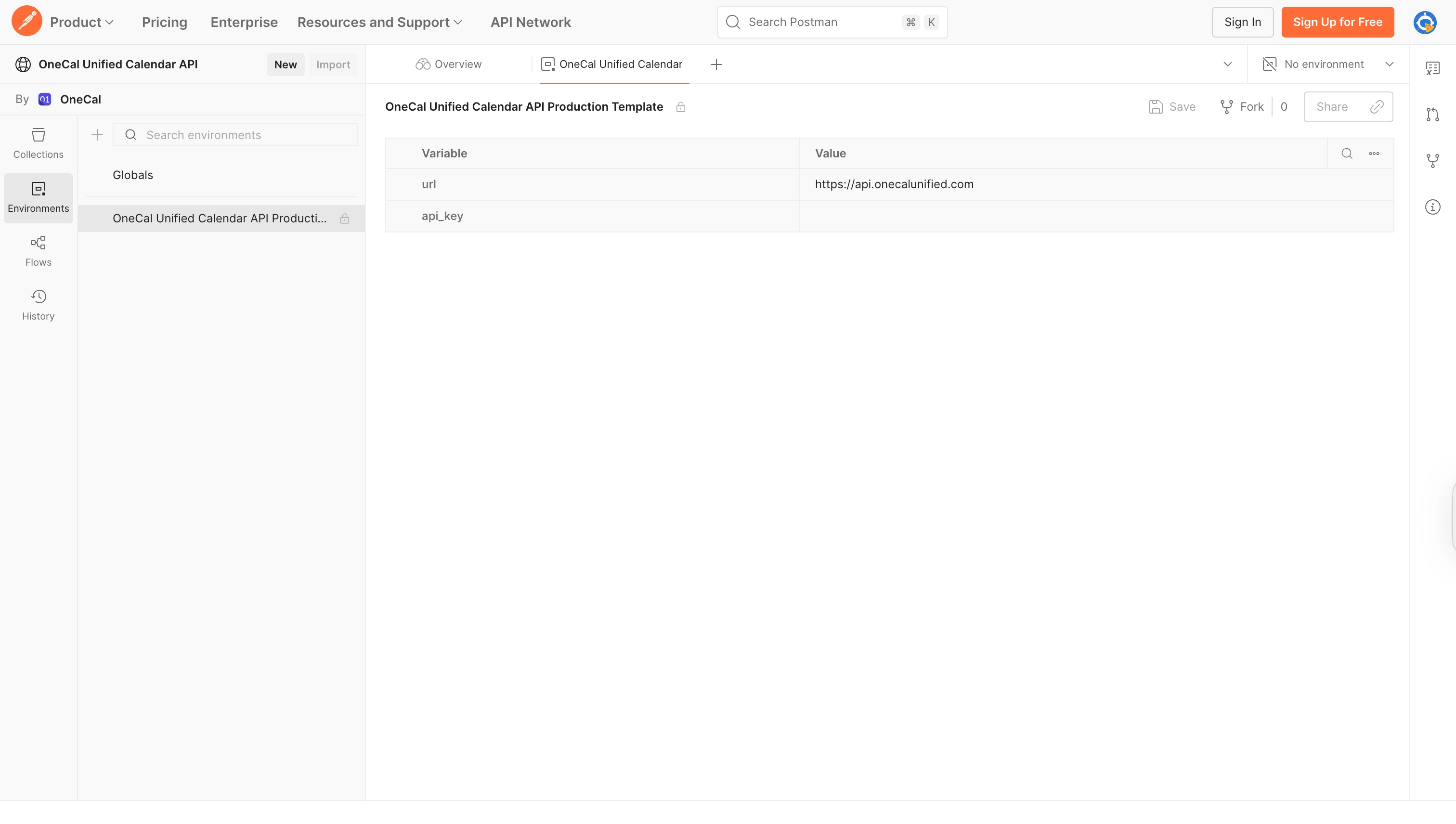
- Postman Collection: The collection that contains the API calls for all entities.
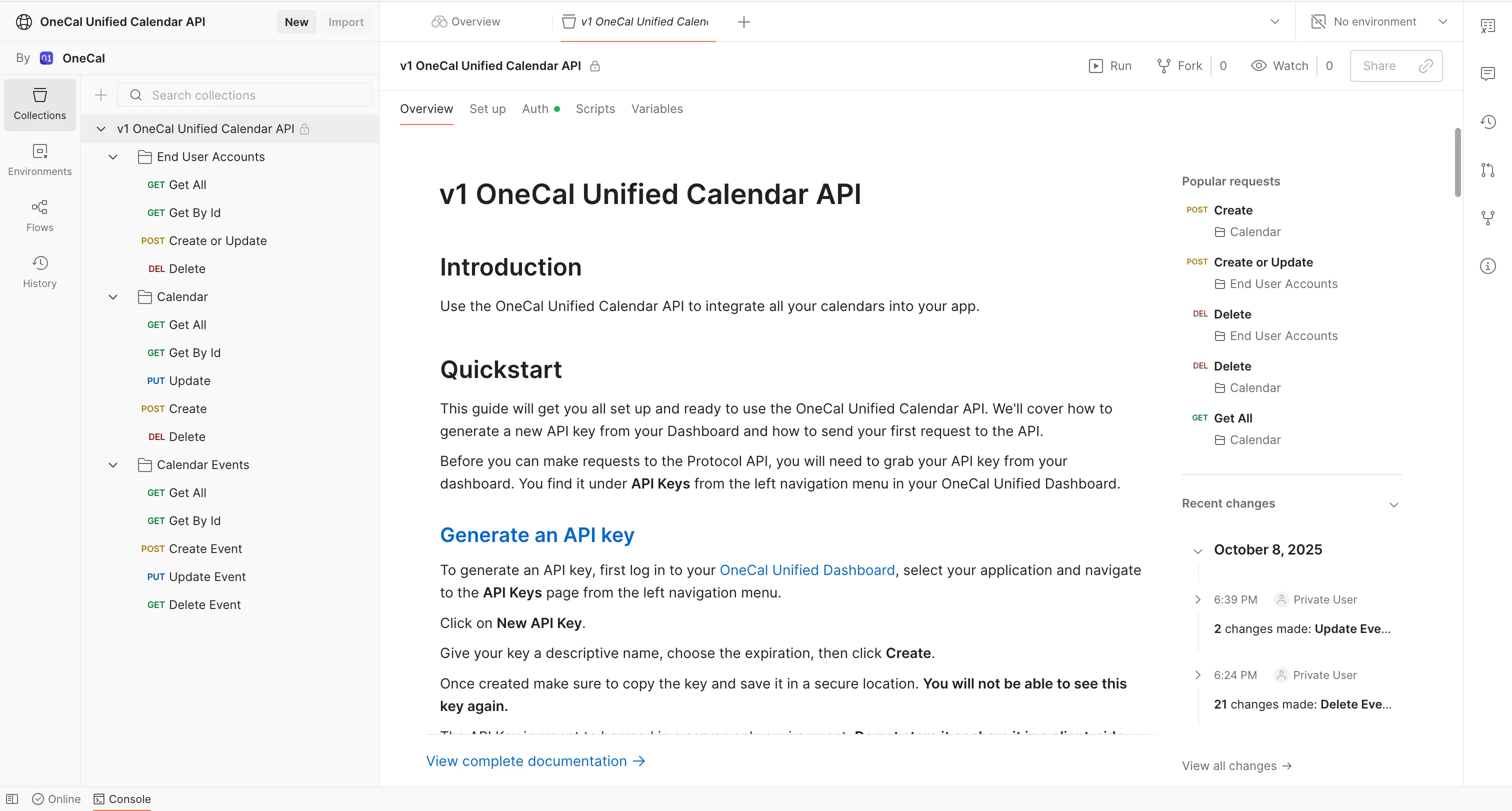
How to use the OneCal Unified Calendar API Postman Collection?
Using the OneCal Unified Calendar API Postman Collection is very easy. The first thing to do is to head over to the Environments tab and fill in the following variables:
api_key: To generate an API key, first log in to your OneCal Unified Dashboard, select your application, and navigate to the API Keys page from the left navigation menu. After filling theapi_keyvalue, all requests within the collection will use thatapi_key.
The url environment variable is prepopulated to https://api.onecalunified.com
All API endpoints use variables, so please make sure to fill in the variables in the endpoints. Examples of variables used in requests include endUserAccountId, id, calendarId, and more. Also, make sure to fill in the request body when applicable.
Please make sure to authenticate at least one calendar to your application before trying the API.